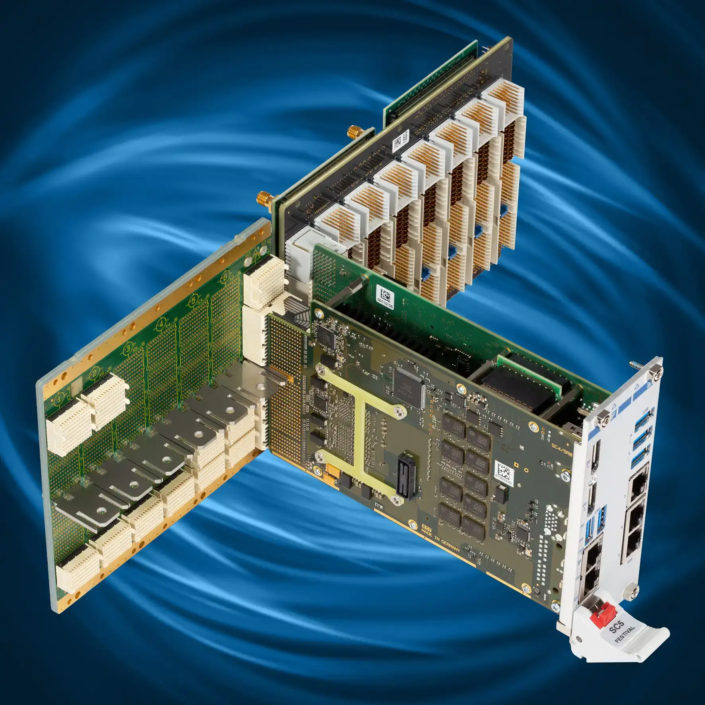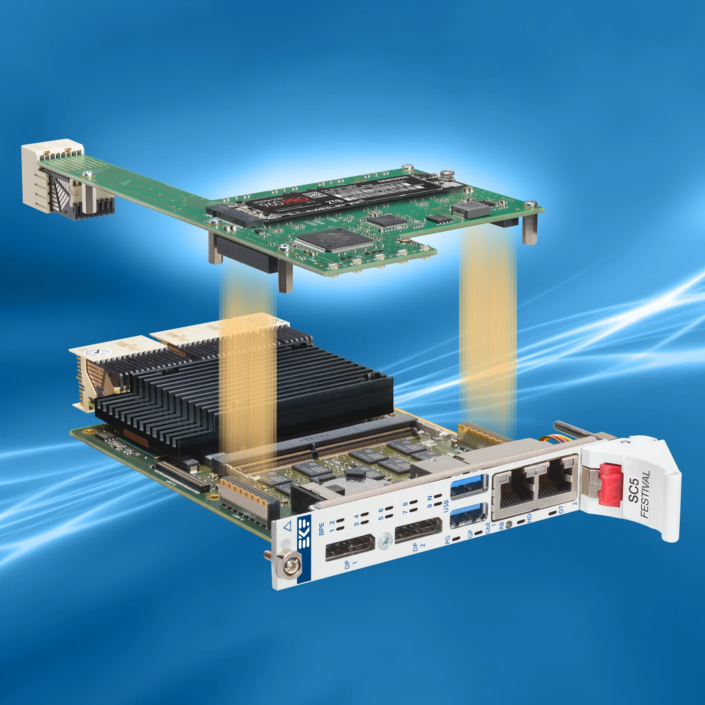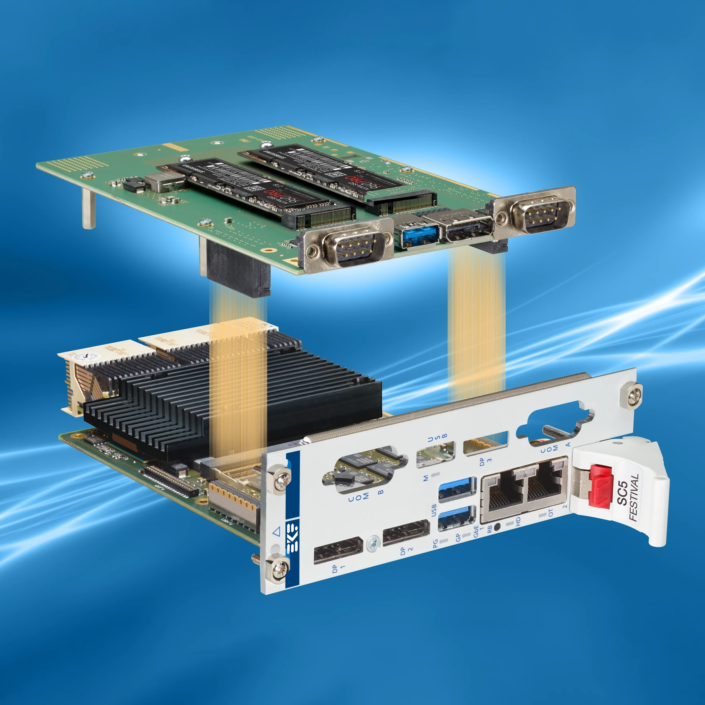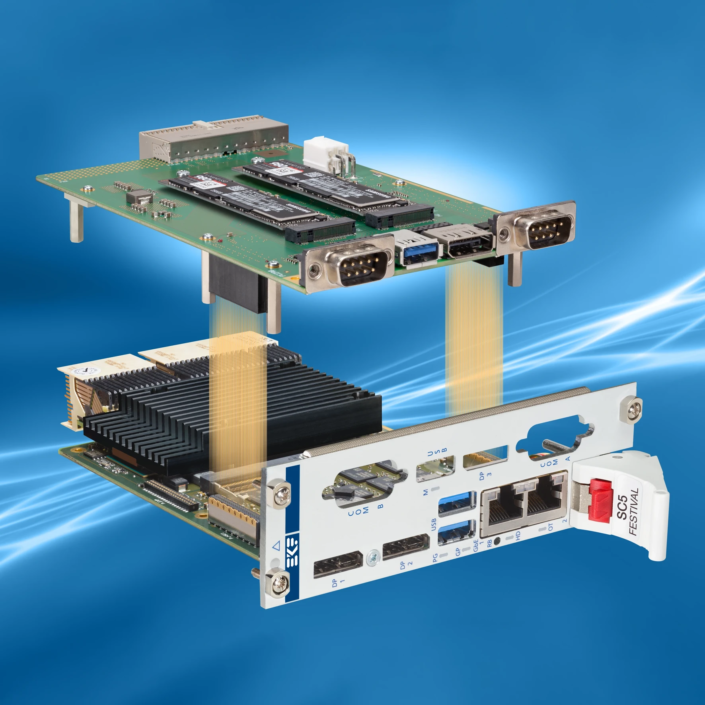SC5-FESTIVAL
Intel® XEON® E3 v6 Mobile Workstation Processor or 7th Generation Intel® Core™ Processor
The SC5-FESTIVAL is a rich featured high performance 4HP/3U CompactPCI® Serial CPU board, equipped with an Intel® Xeon® E3 familiy mobile workstation processor for demanding applications. For scalability, the SC5-FESTIVAL is also available with a 7th Generation Intel® Core™ processor.
The SC5-FESTIVAL front panel is provided with two Gigabit Ethernet jacks, two USB 3.0 receptacles, and two DisplayPort connectors. In addition, up to two USB Type-C front panel receptacles are available as an option, one of them usable alternatively as (third) DisplayPort.
On-board mass-storage solutions are based on low profile mezzanine expansion cards, which accommodate M.2 2280 size SSD modules. Up to two sockets are available for fast NVMe® style PCIe® x4 modules (S48-SSD).
The SC5-FESTIVAL is equipped with up to 32GB DDR4 RAM with ECC support. Up to 16GB memory-down are provided for rugged applications, and another 16GB are available via the DDR4 ECC SO-DIMM socket.
The powerful Xeon® E3-1500 v6 series processor is accompanied by the CM238 mobile PCH, for a maximum of high speed I/O resources (e.g. PCI Express®, SATA, USB). Thus, 22 PCIe lanes are available for backplane use, and up to 8 lanes for local mezzanine expansion.
The SC5-FESTIVAL is provided with an on-board SATA hardware RAID controller, enabling high-capacity mass storage solutions across the CompactPCI® Serial backplane.
As an option, up to eight Gigabit Ethernet Ports are available via the backplane connector P6 (low profile mezzanine expansion card).
Downloads & Ressources
Application Notes
General Information
Firmware
Firmware Update
Release Notes
================================================================
Release Notes for Phoenix UEFI/BIOS Firmware on EKF SC5-FESTIVAL
================================================================This file describes changes, extensions and bug fixes made in Phoenix UEFI/BIOS
for EKF SC5-FESTIVAL. For any further questions contact EKF at:
Email : support[at]ekf.de
Internet : www.ekf.com===================================================================================================================
2024-07-15: UEFI/BIOS release, Build #230 production
– Added support to select Marvell 9170 SATA controller to boot from
Setup [F2]: Advanced -> SATA Configuration -> Marvell SATA/RAID Configuration -> Marvell 9170 Boot Support PCI Device
Available options: Default (Default), Sideboard
Marvell 9170 SATA controller on EKF sideboards are available on EKF S40, SCX-PCIE and ECX-PCIE– Added feature to skip unnecessary AHCI Software Resets
Setup [F2]: Advanced -> SATA Configuration -> Marvell SATA/RAID Configuration -> Skip Marvell 9170 AHCI Software Reset
Available options: Disabled, Enabled (Default)– Added support to boot from all Marvell SATA devices attached to Marvell 9170 SATA controller
Setup [F2]: Advanced -> SATA Configuration -> Marvell SATA/RAID Configuration -> Marvell 9170 Boot Support SATA Device
Available options (binary coded): —- (None), —X (Default, First only), –X- (Second only) and –XX (Both)– Added support to perform an additional Reset after system is powered up
Setup [F2]: Advanced -> Misc Configuration -> Additional Reset after System Power Up
Available options: Disabled (Default), Enabled
If set to Enabled, detection of some PCIe devices can be improved.
Note that the additional Reset will increase boottime by 2-3 seconds.– Fixed a BIOS crash which sometimes could be observed when certain NVMe M.2 modules are installed in the system
– CPU exceptions are now shown as blink codes of red LED GP
– Red LED GP shows error blink code if an error occured in UEFI PEI phase
– Added two red LED GP flashes at end of PEI phase
– Show number of MT counter variable writes in Bootmenu screen
– Added EFI Shell tool ‘EkfCmos’
– Updated EFI Shell tool ‘EkfReset’
– Added support for SPI flash of type Winbond W25Q64JVM
– Added support for SPI flash of type Macronix MX25U64
– Added SQ2-POWER, SUR-UART and SO1-TRACK in list of EKF detectable boards
– Added customer-specific Setup Defaults
===================================================================================================================
2024-02-02: UEFI/BIOS release, Build #226 production
– Added detection of EKF Expansion Boards without an I2C switch
– Fixed automatic setting of PCIe lane width for interfaces HSE1 and HSE2 for ECX-PCIE and SCX-PCIE
– Removed Setup node “Skip UEFI Volatile Variable Write”
– Added customer-specific Setup Defaults
===================================================================================================================
2023-12-08: UEFI/BIOS release, Build #224 production
– Updated Intel BIOS Guard Firmware
– Added SN4-DJEMBE, SPV-MYSTIC, SP9-TK, SE5-CLUB and SE6-LOBBY in list of EKF detectable boards
– Added support for S83-P6. If S83-P6 is detected:
Setup [F2]: Advanced -> Expansion Board Configuration -> Power Control of M.2 Socket (NVMe Gen4 or SATA)
Available options: Default (Default), Disabled, Enabled, Power Cycle
Setup [F2]: Advanced -> Expansion Board Configuration -> Power Control of USB-C Connector
Available options: Default (Default), Disabled, Enabled
Setup [F2]: Advanced -> Expansion Board Configuration -> Power Control of LAN Controller
Available options: Default (Default), Disabled, Enabled
Setup [F2]: Advanced -> Expansion Board Configuration -> NC[1-4] Ethernet Phy
Available options: Default (Default), Disabled– Automatically select optimized PCIe link width for HSE1 and HSE2 interfaces of EKF Expansion Boards
Setup [F2]: Advanced -> PCI Configuration -> PCH PCI Express Configuration -> Optimized Link Width of EKF interfaces HSE1 and HSE2
Available options: Disabled, Enabled (Default)
Supported EKF Expansion Boards: ECX, P82, PCX, PCZ, S40, S42, S48, S80, S82, S83, SCJ, SCL, SCX, SCZ– Detected EKF Expansion Boards now additionally shown here:
Setup [F2]: Advanced -> Expansion Board Configuration– Modified feature “Skip UEFI Variable Write”
Setup (F2): Advanced -> Miscellaneous Configuration -> Skip UEFI Non-Volatile Variable Write
Available options: Disabled (Default), Enabled
Setup (F2): Advanced -> Miscellaneous Configuration -> Skip UEFI Volatile Variable Write
Available options: Disabled (Default), Enabled
Note if skip write to UEFI Non-Volatile Variable is enabled, this is no longer valid when in BIOS Setup– SPI Flash write now only allowed if all CPU cores and threads are in SMM
– Skip write to SPI flash on security violation
– Added validation of System variables
– Integrated security enhances
– Extended EFI Shell tool ‘EkfPci’
Added display of PCI Express lane speed and lane width– Updated EFI Shell tool ‘EkfDateTime’
– Updated EFI Shell tool ‘smbiosview’
– Added more customer-specific Setup Defaults
===================================================================================================================
2023-08-30: UEFI/BIOS release, Build #222 production
– Updated Kaby Lake CPU microcode with version 244 (0xF4) from February 2023
– Updated OpenSSL crypto package
– Added feature to prevent the final execution of Sleep States (initiated by OS)
Setup (F2): Advanced -> ACPI Configuration -> Prevent Execution of Sleep States
Available options: Disabled (Default), All Sx States, S3 only, S4 only, S5 only– Added ACPI power state methods PS0, PS3 and PSC for I2C devices I2C0 and I2C1
– Added further control modes for red LED GP
Setup (F2): Advanced -> Debug Configuration -> Select mode of red LED GP
Available options: Default (Default), Disabled, Mode 2– Added feature to skip UEFI variable write
Setup (F2): Advanced -> Miscellaneous Configuration -> Select Mode of ‘Skip UEFI Variable Write’
Available options: Disabled (Default), Mode 1 (NV var), Mode 2 (V var), Mode 3 (both types)– Extended support for EFI Shell tool ‘EkfPci’
– Added command ‘EkfReset’ (alias erst) to EFI Shell
– Added customer-specific Setup Defaults
===================================================================================================================
2023-04-06: UEFI/BIOS release, Build #220 production
– Performed a secondary bus reset on all eight possible EKF HSE1 and HSE2 PCIe Root ports if
Setup (F2): Advanced -> Miscellaneous Configuration -> PCI Secondary Bus Reset
is set to Enabled.– Improved support for S48-SSD. If S48-SSD is detected:
Setup [F2]: Advanced -> Expansion Board Configuration -> Power Control of M.2 Socket 1/2
Available options: Default (Default), Disabled, Enabled, Power Cycle
Setup [F2]: Advanced -> Expansion Board Configuration -> Power Control of USB-C connector
Available options: Default (Default), Disabled, Enabled– Added check of MAC address of Intel Ethernet Controllers of type 82564 and 82574
– Skipped check of MAC address of PCI based Intel Ethernet Controllers (8255x)
– Added command ‘EkfPci’ (alias epci or p) to EFI Shell
– Added command ‘EkfDmpstore’ (alias eds) to EFI Shell
– Added command ‘EkfDateTime’ (alias edt) to EFI Shell
– Extended command ‘cls’ of EFI Shell
– Extended Print function of EFI Shell
– Converted ambiguous date format in EFI Shell and UEFI/BIOS to international date format according to ISO 8601
– Added P82-GBE and S83-P6 in list of EKF detectable boards
– Fixed custom defaults when loading defaults via F9 key
– Added customer-specific Setup Defaults
===================================================================================================================
2022-10-07: UEFI/BIOS release, Build #218 production
– Fixed a bug which was sometimes observed when calling System Information in Setup
– Adapted Memory strings to EKF CPU boards
Setup [F2]: Main -> System Information -> Memory Device [0|1]– Red LED GP is switched off when rebooting from ACPI sleep state S3
– Switched on red LED GP on OS shutdown for sleep states S4 and S5
===================================================================================================================
2022-09-19: UEFI/BIOS release, Build #216 production
– Restricted check of PCI Subsystem ID to CPU on-board PCI devices
===================================================================================================================
2022-09-14: UEFI/BIOS release, Build #214 production
– Added Setup node to skip loading of Option ROMs for Intel Ethernet controller i210
Setup [F2]: Advanced -> Network Configuration -> Intel Ethernet i210 Option ROMs
Available options: Disabled (Default), Enabled– Added setup node to allow to ignore UEFI Options ROMs for Intel Ethernet controller i210
Setup [F2]: Advanced -> Network Configuration -> Intel Ethernet i210 UEFI Option ROMs
Available options: Ignored (Default), Enabled– Skipped MAC address check for third party boards with Intel Ethernet controller
– Added support for EKF Expansion Boards PCX, PCZ and P82 (normally installed on PlusIO CPUs)
– S48-SSD: A Power Cycle for M.2 connector 1 or connector 2 is now only made if corresponding Power Control is Enabled
– Validate PCI Subsystem ID of all PCI devices with EKF Subsystem Vendor ID
– Added feature to enable or disable call to MEBx
Setup [F2]: Advanced -> Management Engine Configuration -> AMT Configuration -> Prohibit call to MEBx
Available options: Disabled, Enabled (Default)– Added customer-specific Setup Defaults
===================================================================================================================
2022-07-11: UEFI/BIOS release, Build #212 production
– Updated MEBX core and browser with V11.0.0.0012
– Fixed a bug when BIOS detects a P2P bridge with HotPlug capability set
– Added ‘Family’ string for SMBIOS type 1
– Adapted some strings for SMBIOS type 4
– Added SN9-CAPO in list of EKF detectable boards
– Fixed a bug in display of CPU BIST test results
Setup (F2): Advanced -> CPU Configuration -> CPU Miscellaneous Configuration -> BIST (Built-In Self-Test)
Available options: Disabled (Default), Enabled– Added customer-specific Setup Defaults
===================================================================================================================
2022-06-03: UEFI/BIOS release, Build #210 production
– Validate MAC addresses of all Intel Ethernet controllers
Setup [F2]: Advanced -> Network Configuration -> Validate on-board MAC addresses
Setup [F2]: Advanced -> Network Configuration -> Validate external MAC addresses
Available options: Disabled, Enabled (Default)– Setup node for Legacy PXE now only controls Option ROM for Intel Ethernet controller NC1 (i219)
Setup [F2]: Advanced -> Network Configuration -> Legacy PXE Option ROM
Available options: Disabled (Default), Enabled– Fixed a bug in MAC address validation of Intel i210 Ethernet Controller (NC2) in case
when chipset internal Ethernet controller (NC1) was disabled– Added Setup node to allow to disable Intel Ethernet controller NC2 (i210)
Setup [F2]: Advanced -> Network Configuration -> Intel on-board LAN Controller NC2
Available options: Disabled, Enabled (Default)– Added Setup node to skip loading of Option ROMs for Intel Ethernet controller i225
Setup [F2]: Advanced -> Network Configuration -> Intel Ethernet i225 Option ROMs
Available options: Disabled (Default), Enabled
Intel i225 options ROMs can be found e.g. on EKF Expansion Board SCJ-VEENA– Added setup item to allow to ignore UEFI Options ROMs for Intel Ethernet controller i225
Setup [F2]: Advanced -> Network Configuration -> Intel Ethernet i225 UEFI Option ROMs
Available options: Ignored (Default), Enabled– Suppressed an error message when typing F10 in Setup with installed Expansion Board EKF SCJ-VEENA
– Show installed EKF Expansion Board in Diagnostic Splash screen
– Control I2C access of EKF Expansion Boards
Setup [F2]: Advanced -> Expansion Board Configuration -> Control I2C access on Expansion Boards
Available options: Disabled, Enabled (Default)– Validate EEPROM of EKF Expansion Boards. This check can be suppressed with Setup node
Setup [F2]: Advanced -> Expansion Board Configuration -> Check for valid EEPROM data on EKF Expansion Board
Available options: Disabled, Enabled (Default)– Added support for EKF S48-SSD
Setup [F2]: Advanced -> Expansion Board Configuration -> Power Control of M.2 Socket 1/2
Available options: Default (Default), Disabled, Enabled– Perform a power cycle on M.2 sockets of EKF S48-SSD
Setup [F2]: Advanced -> Expansion Board Configuration -> Power Cycle of M.2 Device on Socket 1/2
Available options: Disabled (Default), Enabled– Removed Setup node ‘SATA Test’ if Intel SATA controller is disabled
Setup [F2]: Advanced -> Intel SATA/RAID Configuration -> SATA Test Mode– Switched on red LED GP on OS shutdown
– Added Setup node to allow to perform a delay after every PostCode
Setup [F2]: Advanced -> Debug Configuration -> Delay after every PostCode
Available options: Disabled (Default), 1 ms, 2 ms, 5 ms, 10 ms, 20 ms, 50 ms– Show debug information on screen on first start after SPI flashing
This feature can be permanently enabled with Setup node
Setup [F2]: Advanced -> Debug Configuration -> Send Debug Info to Display
Available options: Disabled (Default), Enabled– Debug information feature can be further controller by these Setup nodes
a) Setup [F2]: Advanced -> Debug Configuration -> Delay after Debug Info
Available options: Disabled, 10 ms, 20 ms (Default), 50 ms, 100 ms, 200 ms, 500 ms, 1 s
b) Setup [F2]: Advanced -> Debug Configuration -> Select number of Debug Info lines
Range: 1-16 lines, Default is one line– Gray out Setup nodes in User mode
– Added customer-specific Setup Defaults
===================================================================================================================
2022-03-17: UEFI/BIOS release, Build #204 production
– Updated Kaby Lake CPU microcode with version 236 (0xEC)
– Added Setup node to disable Configuration EEPROM Write Protect
Setup [F2]: Advanced -> Board Configuration -> Config EEPROM Write Protect
Available options: Disabled, Enabled (Default)
Note: This node is only shown if EEPPROM write accesses are generally allowed.– Added feature to allow to ignore a Custom ID set in EKF Config EEPROM
Setup [F2]: Advanced -> Miscellaneous Configuration -> Ignore Custom ID
Available options: Disabled (Default), Enabled
Note: This node can only be selected if a Custom ID is set– Show status of custom ID in Setup Main when temporarily disabled
Setup [F2]: Main -> System Information -> User ID– Added Setup node to skip display of footer string at bottom of diagnostic screen
Setup [F2]: Main -> Boot Features -> Suppress Fx line in diagnostic screen
Available options: Disabled (Default), Enabled– Added customer-specific Setup Defaults
===================================================================================================================
2022-03-01: UEFI/BIOS release, Build #202 production
– Added customer-specific Setup Defaults
===================================================================================================================
2022-02-17: UEFI/BIOS release, Build #200 production
– Added support to check Ethernet MAC addresses for integrity
Setup [F2]: Advanced -> Network Configuration -> Validate MAC address
Available options: Disabled, Enabled (Default)– Added support to select ACPI Power State
Setup [F2]: Advanced -> ACPI Configuration -> Select ACPI Power State
Available options: Disabled, AC (Default), Battery, CompactPCI– Enabled ACPI AC Adapter device
– Added display of boot counter and boot time (since last reset) in bottom left corner of Bootmenu screen
– Added support for statistical informations about UEFI variables
– Added support for Memory profiles
– Changed the generation of the UUID (Universal Unique ID number)
The new algorithm ensures that the UUID is now really unique (time based version 1).
The UUID is saved in SMBIOS table type 1.– Created NV variable ‘UUID’
This variable is used to simplify access to the board unique ID.– Added debugging configuration form
Setup [F2]: Advanced -> Debug Configuration– Added feature to log Boot data
Setup [F2]: Advanced -> Debug Configuration -> Boot Logger
Available options: Disabled, Enabled (Default)– Added feature to simulate an empty battery
Setup [F2]: Advanced -> Debug Configuration -> Simulate empty Battery
Available options: Disabled (Default), Mode [1-4]===================================================================================================================
2021-12-15: UEFI/BIOS release, Build #198 production
– Added feature to perform or to initiate an action if Power-Fail from CompactPCI is asserted
Setup [F2]: Advanced -> ACPI Configuration -> CompactPCI signal Power-Fail
Available options: Disabled (Default), Enabled
Setup [F2]: Advanced -> ACPI Configuration -> Power-Fail minimum assertion time
Available options: Disabled, 5 ms (Default), 50 ms, 500 ms, 5 s
Setup [F2]: Advanced -> ACPI Configuration -> Select Action on Power-Fail
Available options: Red LED GP (Default), OS Warning Msg, OS Shutdown– Added support for ACPI debug function ADBG
– Removed unused ASL code
– Setup node ‘System Date’ is now represented in ISO 8601 format
Setup [F2]: Main -> System Date– Added support for ACPI battery method BIX
===================================================================================================================
2021-10-11: UEFI/BIOS release, Build #196 production
– Added customer-specific Setup Defaults
===================================================================================================================
2021-09-13: UEFI/BIOS release, Build #194 production
– Fixed an issue with writable PCI vendor IDs
– Added S48-SSD and SLA-SOLO in list of EKF detectable boards
– Fixed display of garbage in Setup menu ‘Boot’ when more than one Marvell SATA device is enabled as a boot device
– Clarified help for Setup node ‘ME Unconfig on RTC Clear’
===================================================================================================================
2021-07-30: UEFI/BIOS release, Build #192 production
– Added customer-specific Setup Defaults
===================================================================================================================
2021-07-07: UEFI/BIOS release, Build #190 production
– Boot support for all Marvell SATA controller is now completely disabled by default.
This speeds up boottime when booting from Intel SATA controller or from a NVMe device.– Time to boot when booting from Marvell 9230 SATA controller can now be significantly reduced by only selecting
the SATA device to boot from. All other SATA devices behind Marvell 9230 SATA controller will be skipped during
AHCI initialization. The feature is controller with this Setup option:
Setup [F2]: Advanced -> SATA Configuration -> Marvell SATA/RAID Configuration -> Marvell 9230 Boot Support PCI Device
Available options: Default (Default), CPU On-board, cPCI FP1, cPCI FP2, cPCI Slot [3-8]
Marvell SATA controller on cPCI are available on EKF SD3-GLISS and on EKF SD4-SWEEP.– Added feature to skip unnecessary AHCI Software Resets
Setup [F2]: Advanced -> SATA Configuration -> Marvell SATA/RAID Configuration -> Skip Marvell 9230 AHCI Software Reset
Available options: Disabled, Enabled (Default)– Added feature to select individual SATA devices behind Marvell 9230 SATA controller as boot devices
Setup [F2]: Advanced -> SATA Configuration -> Marvell SATA/RAID Configuration -> Marvell 9230 Boot Support SATA Device
Available options (binary coded): —-, —X (Default), –X- …. XXXX– Added additionally option to select a 3 second delay before SATA HBA initialization
Setup [F2]: Advanced -> SATA Configuration -> Select SATA delay
Available options: Disabled, 10 ms, 30 ms (Default), 100 ms , 300 ms, 1 s, 3 s– Reduced max number of SATA devices behind Marvell 9230 SATA controller to 4 devices.
– Reduced timeout of ATA identify command for Marvell 9230 SATA controller
===================================================================================================================
2021-06-01: UEFI/BIOS release, Build #188 production
– Added customer-specific Setup Defaults
===================================================================================================================
2021-05-25: UEFI/BIOS release, Build #186 production
– Added feature to enable or disable different Option ROMs of Marvell SATA controller 9170 and 9230
Setup [F2]: Advanced -> SATA Configuration -> Marvell SATA/RAID Configuration -> Option ROM Support for on-board Marvell 9170
Setup [F2]: Advanced -> SATA Configuration -> Marvell SATA/RAID Configuration -> Option ROM Support for Sideboard Marvell 9170
Setup [F2]: Advanced -> SATA Configuration -> Marvell SATA/RAID Configuration -> Option ROM Support for Marvell 9170 on cPCI
Setup [F2]: Advanced -> SATA Configuration -> Marvell SATA/RAID Configuration -> Option ROM Support for on-board Marvell 9230
Setup [F2]: Advanced -> SATA Configuration -> Marvell SATA/RAID Configuration -> Option ROM Support for Sideboard Marvell 9230
Setup [F2]: Advanced -> SATA Configuration -> Marvell SATA/RAID Configuration -> Option ROM Support for Marvell 9230 on cPCI
Available options: Disabled (Default), Enabled– Support for Marvell AHCI driver is now disabled by default
Setup [F2]: Advanced -> SATA Configuration -> Marvell SATA/RAID Configuration -> Marvell 9170 Boot Support AHCI Driver
Setup [F2]: Advanced -> SATA Configuration -> Marvell SATA/RAID Configuration -> Marvell 9230 Boot Support AHCI Driver
Available options: Disabled (Default), Enabled– Added SCJ-VEENA in list of EKF detectable boards
– IGD Aperture Size: Option 2048 MB can now only be selected if CSM Support is set to NO
===================================================================================================================
2021-04-20: UEFI/BIOS release, Build #184 production
– Changed RTC default date to 2021-01-01 on RTC error
– Added support for customer-specific Setup Defaults
===================================================================================================================
2020-11-27: UEFI/BIOS release, Build #182 production
– Added support to control displays attached to Intel graphics device during UEFI or boot phase
Setup [F2]: Advanced -> Graphics Configuration -> Configure Intel Displays
Available options: DP1 only, DP2 only, DP3 only, DP1 + DP2 (Default), DP1 + DP3, DP2 + DP3, None Selected, VBT
This feature supports CSM enabled (Legacy Video BIOS) and CSM disabled (GOP driver).– Updated VBT table for GOP driver to version 2
– Added option to configure PCH UART 0 as a legacy 16550 compatible communication port (COM port)
Setup (F2): Advanced -> UART Configuration -> Control PCH UART0
Available options: Disabled, PCI Mode (Default), ACPI Mode, Legacy Mode
If set to Legacy Mode, an ACPI PNP0501 device is added as a Communications Port in (Windows) Device Manager.– Added option to configure PCH UART 1 as a legacy 16550 compatible communication port (COM port)
Setup (F2): Advanced -> UART Configuration -> Control PCH UART1
Available options: Disabled (Default), PCI Mode, ACPI Mode, Legacy Mode
If set to Legacy Mode, an ACPI PNP0501 device is added as a Communications Port in (Windows) Device Manager.– Added option to allow to disable hardware flow control (RTS/CTS) for PCH UART0
Setup (F2): Advanced -> UART Configuration -> Hardware Flow Control UART0
Available options: Disabled, Enabled (Default)– Added option to allow to disable hardware flow control (RTS/CTS) for PCH UART1
Setup (F2): Advanced -> UART Configuration -> Hardware Flow Control UART1
Available options: Disabled, Enabled (Default)– Changed PCH UART enumeration from one-based to zero-based in Setup
– Renamed ACPI UID for PCH UARTs in non PCI mode
===================================================================================================================
2020-10-23: UEFI/BIOS release, Build #180 production
– Added support for Secure Boot
Setup [F2]: Security -> Secure Boot Configuration
Setup nodes in Secure Boot Configuration menu allow complete control of Secure Boot keys and other features.
For deeper information read ‘Item Specific Help’ in Secure Boot menu items.– Additionally show Secure Boot status at top of Security menu
Setup [F2]: Security -> UEFI Secure Boot Status -> (Enabled or Disabled)– Added support to control PCH UART 1
Setup (F2): Advanced -> UART Configuration -> Control PCH UART1
Available options: Disabled, PCI Mode (Default), ACPI Mode– Added support to control PCH UART 2
Setup (F2): Advanced -> UART Configuration -> Control PCH UART2
Available options: Disabled (Default), PCI Mode, ACPI Mode– Added a second Opal workaround
Setup (F2): Advanced -> Miscellaneous Configuration -> Opal Workaround
Available options: Disabled (Default), WA 1, WA 2– Small improvements in Security menu
Setup [F2]: Security– Changed some Setup nodes to read-only mode if Setup is called in User mode
– Removed Driver Health Manager from Misc menu
Setup (F2): Misc===================================================================================================================
2020-10-12: UEFI/BIOS release, Build #172 production
– Removed Setup node “Security -> TPM Support”. This node was only used to show or suppress menu “TPM Configuration”.
Menu “TPM Configuration” is now always shown if node “Current Selected TPM Device” is not set to Disabled.
Setup [F2]: Security -> Current Selected TPM Device– Added Opal workaround
Setup (F2): Advanced -> Miscellaneous Configuration -> Opal Workaround
Available options: Disabled (Default), Enabled– Added support for customer-specific Setup Defaults
===================================================================================================================
2020-09-21: UEFI/BIOS release, Build #170 production
– Configured PCH SGPIO signals automatically as inputs when PPM/PPS feature is set to enabled
Setup [F2]: Advanced -> Intel Advanced Menu -> Network Configuration -> PPM and PPS signals to cPCI backplane (IEEE 1588)– Added UEFI RAID boot support with Intel SATA port 6 (port 6 is routed to next to last slot on CompactPCI Serial bus).
– Maintenance release to support EKF PC7-FESTIVAL
===================================================================================================================
2020-08-31: UEFI/BIOS release, Build #160 production
– Added feature to control signal PS_ON# on CompactPCI Serial bus
Setup (F2): Advanced -> Board Configuration -> Control cPCI Serial signal PS_ON#
Available options: OFF in S5 only (Default), OFF in S4 or S5, Always OFF, Always ON
Note that this feature needs on-board PLD revision >= 3.– Show list of installed EKF peripheral boards during POST
Setup (F2): Advanced -> CompactPCI Serial Configuration -> Control I2C access on CompactPCI Serial
Available options: Disabled, Enabled (Default)
To show a correct list, the following Setup Options must be set appropriate to the system
Setup (F2): Advanced -> CompactPCI Serial Configuration -> Select System Slot Position
Available options: Left (Default), Right
Setup (F2): Advanced -> CompactPCI Serial Configuration -> Select number of Slots on Bus
Available options: 1-25 (Default: 9)– Added check for valid EEPROM configuration data on all EKF CompactPCI peripheral boards
If unvalid configuration data is detected, an appropriate error message is shown.
The check can be controlled by the following Setup option:
Setup [F2]: Advanced -> CompactPCI Serial Configuration -> Check for valid EEPROM data
Available options: Disabled, Enabled (Default)– Enabled Wake-On-LAN (WOL) feature for PCH internal LAN controller (top RJ45 in front panel)
Setup (F2): Advanced -> Network Configuration -> Control ‘Wake on LAN’
Available options: Enabled, Disabled (Default)– Report S5 state as maximum supported sleep state from which the system can be waked up via PCH internal devices
– Added check for valid Configuration data in CPU on-board Configuration EEPROM
If unvalid configuration data is detected, an appropriate error message is shown.– Added check for valid User/Custom data in CPU on-board Configuration EEPROM
If unvalid user/custom data is detected, an appropriate error message is shown.– Updated MEBX core and browser with V11.0.0.0011
– Added feature to override PCI Express link width of all PCH PCI Express Root Ports
Setup (F2): Advanced -> PCI Configuration -> PCH PCI Express Configuration -> Select Link Width of Root Ports m-n
Available options: No Override (Default), 4×1, 2×2, 1×2+2×1 and 1×4
This feature eliminates the necessity to provide different SPI descriptors for different PCIe link widths.
Note that this feature needs a current ME firmware (from 2019 or newer).– Added display of PCIe speed and link width of all PCH PCIe Root Ports
Setup (F2): Advanced -> PCI Configuration -> PCH PCI Express Configuration– Changed default mode of PCH PCI Express function swap
Setup (F2): Advanced -> PCI Configuration -> PCH PCI Express Configuration -> PCI Express Function Swap
Available options: Disabled (Default), Enabled===================================================================================================================
2020-05-19: UEFI/BIOS release, Build #150 production
– Updated Kaby Lake CPU microcode with version 202 (0xCA) from October 2019
– Configure I2C signals as GPIOs and as inputs if corresponding I2C interface is set to Disabled
– Added support for Primary VGA on CompactPCI Serial (e.g. SV2-MOVIE)
Setup [F2]: Advanced -> Graphics Configuration -> Primary Display Selection
Available options are: Intel GD (Default), cPCI– Added Setup nodes to skip loading of option ROMs for AMD, Nvidia or Silicon Motion graphics controller
Setup [F2]: Advanced -> Graphics Configuration -> Load AMD Option ROM
Setup [F2]: Advanced -> Graphics Configuration -> Load Nvidia Option ROM
Setup [F2]: Advanced -> Graphics Configuration -> Load Silicon Motion Option ROM
Available options: Disabled, Enabled (Default)
AMD or Nvidia options ROMs can be found on MXM modules installed on EKF SV1-CLIP or SV2-MOVIE.
Silicon Motion options ROMs can be found on e.g. XMC graphics module EKF DV1-DRAGON.– Added setup item to allow to ignore VGA UEFI Options ROMs
Setup [F2]: Advanced -> Graphics Configuration -> VGA Graphics UEFI Option ROMs
Available options: Ignored (Default), Enabled– Added Setup node to select display mode of red LED GP
Available options: Disabled, Enabled (Default)– Fixed a bug in IO Trap handling
– Added setup node to control IMON current for Intel GD
Setup [F2]: Advanced -> Graphics Configuration -> Graphics Turbo IMON Current
Available options: 14-31 (default is 31)– Fixed a bug that can lead to a UEFI/BIOS hang when EKF module S40 is installed
along with an enabled Option ROM (PXE or SATA Marvell)– Added feature to select function of red button in front panel ejector
Setup [F2]: Advanced -> Board Configuration -> Function of front panel ejector
Available options: None, Power (Default), Reset– Added Setup node to control cleanup of PLD Status Register 0
Setup [F2]: Advanced -> Board Configuration -> Cleanup of PLD Status Register 0
Available options: Disabled, Enabled (Default)
More Info -> Help Screen– Added Setup node to control cleanup of PLD Status Register 1
Setup [F2]: Advanced -> Board Configuration -> Cleanup of PLD Status Register 1
Available options: Disabled, Enabled (Default)
More Info -> Help Screen– Show revision number of on-board PLD (Programmable Logic Device)
Setup [F2]: Main -> System Information -> PLD Revision– Show an error message if last system reset was caused by a Power Failure
Details of a power failure are shown in Setup
Setup [F2]: Main -> System Information -> Power Status– Show a warning message if last system reset was caused by a PLD Watchdog timeout
– Added display of User ID in Setup
Setup [F2]: Main -> System Information -> User ID– Added display of Processor Speed Range in Setup
Setup [F2]: Main -> System Information -> Processor Speed Range– Added display of Processor Current Speed in Setup
Setup [F2]: Main -> System Information -> Processor Current Speed– Added check for valid Configuration Data in Config EEPROM of CPU board
If unvalid configuration data is detected, an appropriate error message is shown.– Added check for valid User/Custom data in Config EEPROM of CPU board
If unvalid user/custom data is detected, an appropriate error message is shown.– Issued a warning message if EKF Manufacturing Jumper is set at restart of the system
– Issued a warning message if EKF Jumper GP is set
– Issued a warning message if Intel Management platform is still in Manufacturing mode
– Increased maximum number of reserved PCI buses for Hot-Plug of SA PCIe ports from 7 to 20
– Increased maximum number of reserved PCI buses for Hot-Plug of PCH PCIe ports from 7 to 10
– Added a lot of EKF specific error messages
– Fixed a bug in Phoenix Error manager
– Reported CPU board serial number in appropriate SMBIOS table
– Show board serial number in Setup -> Main -> System Information -> Board Type
– Added support to control Clock Request feature of CompactPCI Serial slots 2-3 (FatPipe slots)
Setup (F2): Advanced -> PCI Configuration -> SA PCI Express Configuration -> Clock Request– Fixed control of Clock Request feature of CompactPCI Serial slots 4-9
Setup (F2): Advanced -> PCI Configuration -> PCH PCI Express Configuration -> Clock Request– Changed SMBIOS chassis type to CompactPCI (formerly Laptop)
– Fixed a bug in GPIO initialization
– Added support for Power control of USB Front Port 1 (Right)
– Changed RTC default date to 2020-01-01 on RTC error
===================================================================================================================
2019-11-22: UEFI/BIOS release, Build #140 production
– Added support for Intel HD Audio on EKF sideboards
– Added Setup node to select I2C speed mode for both I2C controller
Setup (F2): Advanced -> -> I2C Configuration -> Select Speed Mode
Available options: Standard Mode (Default), Fast Mode, Fast Mode Plus– Added Setup nodes to adjust speed of selected I2C speed mode
Setup (F2): Advanced -> -> I2C Configuration -> SCL High/Low for I2C Mode x– Added Setup node to adjust I2C SDA hold time of selected I2C speed mode
Setup (F2): Advanced -> -> I2C Configuration -> SDA Hold Time for I2C Mode x– Added ACPI support for I2C controller so that I2C timings selected by UEFI/BIOS are usable by OS
– Added description of USB interface routing in Setup
Setup (F2): Advanced -> USB Configuration– Disabled unused USB ports by default
– Restructured Setup menus and nodes for PCH PCI Express Configuration
Setup (F2): Advanced -> PCI Configuration -> PCH PCI Express Configuration– Changed default ASPM mode for SA PCI Express ports to save power when link is in idle mode
Setup (F2): Advanced -> PCI Configuration -> SA PCI Express Configuration -> Control ASPM– Added Setup node to remove “Windows Boot Manager”
Setup [F2]: Main -> Remove Windows Boot Manager
Available options: Disabled (Default), Enabled
If this option is set to Enabled the “Windows Boot Manager” boot option is always removed from Setup menu “Boot”– Fixed a bug when both Memory channels are set to Disabled in Setup
Setup (F2): Advanced -> Memory Configuration -> Memory Channel A/B– Changed some date strings into ISO 8601 format
– Default speed mode for PCH PCI Express Root Ports is now dependent of CPU board revision
Setup (F2): Advanced -> PCI Configuration -> PCH PCI Express Configuration -> RP x -> Select max Link Speed===================================================================================================================
2019-10-10: UEFI/BIOS release, Build #138 production
– Added support for PCI devices with 64-bit MMIO BARs
Setup [F2]: Advanced -> PCI Configuration -> Above 4 GB MMIO assignment
Available options: Disabled (Default), Enabled
This option must be set to Enabled if more than two Nvidia or AMD MXM modules on EKF SV1 or SV2 are installed– Added delay before SATA device detection to improve detection of certain SATA devices
Setup (F2): Advanced -> SATA Configuration -> Select SATA delay
Available options: Disabled, 10 ms, 30 ms (Default), 100 ms, 300 ms, 1 s– Added support to enable UEFI Network Stack
Setup (F2): Advanced -> Network Configuration -> UEFI Network Stack
Available options: Disabled (Default), Enabled
If set to Enabled, UEFI PXE boot over IPv4 or over IPv6 network is supported– Disabled USB Port 3 automatically if CPU board is inserted in a cPCI peripheral slot
– Changed default Gen3 Phase 3 equalization mode to “Hardware Equalization”
– Restructured Setup menus and nodes for CPU Configuration
Setup (F2): Advanced -> CPU Configuration– Added Setup node to control CPU feature Race To Halt
Setup (F2): Advanced -> CPU Configuration -> CPU Miscellaneous Configuration -> Race To Halt
Available options: Disabled, Enabled (Default)– Added Setup node to control CPU feature Speed Shift Technology aka HWP
Setup (F2): Advanced -> CPU Configuration -> CPU Miscellaneous Configuration -> Speed Shift Technology
Available options: Disabled, Enabled (Default)– Added Setup node to control CPU feature Hardware Duty Cycle
Setup (F2): Advanced -> CPU Configuration -> CPU Miscellaneous Configuration -> Hardware Duty Cycle
Available options: Disabled, Enabled (Default)– Disabled CPU Turbo Mode by default
– Updated Kaby Lake CPU microcode with version 180 (0xB4) from April 2019
– Added Setup node to disable or enable Power Management for the Intel graphics device (IGD)
Setup (F2): Advanced -> Graphics Configuration -> IGD Power Management Support
Available options: Disabled, Enabled (Default)– Added Setup node to disable or enable RC6 Support for the Intel graphics device (IGD)
Setup (F2): Advanced -> Graphics Configuration -> IGD RC6 Support (Render Standby)
Available options: Disabled, Enabled (Default)– Added Setup node to select Core Display Clock Frequency for the Intel graphics device (IGD)
Setup (F2): Advanced -> Graphics Configuration -> Select IGD Core Display Clock Frequency
Available options: 337.5 MHz, 450 MHz, 540 MHz, 675 MHz (Default)– Added Setup node to select Render Clock Frequency for the Intel graphics device (IGD)
Setup (F2): Advanced -> Graphics Configuration -> Select IGD Render Clock Frequency
Available options: 100-1200 MHz (adjustable in 50 MHz steps), Default is 800 MHz– Restructured Setup menus and nodes for SA PCI Express Configuration
Setup (F2): Advanced -> PCI Configuration -> SA PCI Express Configuration– Default speed mode for SA PCI Express Root Ports is now dependent of CPU board revision
Setup (F2): Advanced -> PCI Configuration -> SA PCI Express Configuration -> Select max Link Speed– Added Setup options to enable Hot-Plug support for SA PCI Express
Setup (F2): Advanced -> PCI Configuration -> Hot-Plug
Available options: Disabled (Default), Enabled– Added Setup nodes which shows DDR4 memory frequency and timings
Setup (F2): Advanced -> Memory Configuration -> Frequency/Timings– Added Setup node to limit DDR4 memory frequency
Setup [F2]: Advanced -> Memory Configuration -> Memory Frequency Limitation– Added Setup node to select max TOLUD
Setup [F2]: Advanced -> Memory Configuration -> Select maximum TOLUD
Available options: Dynamic, 1-3 GB (adjustable in 250 MB steps), Default is 2 GB– Added Setup nodes to enable/disable Memory channels A/B
Setup [F2]: Advanced -> Memory Channel A/B -> Select maximum TOLUD
Available options: Disabled, Enabled (Default for both channels)– Increased number of UEFI Shell screen history to 20 pages
– Added Setup node to control AER of PCI Express Native feature
Setup [F2]: Advanced -> ACPI Configuration -> PCI Express AER Support
Available options: Default, Disabled (Default), Enabled– Restructured System Information screen
Setup [F2]: Main -> System Information– Show CPU board revision in SMBIOS type 2 and during POST
– SMBIOS type 2 now shows position of CPU board (System or Peripheral slot) in chassis
– Removed Secure Boot configuration menu from Setup
– Added Setup node to control boot option watchdog timer when in Setup
Setup [F2]: Main -> Boot Features -> Skip Timeout for Setup
Available options: Disabled, Enabled (Default)– Added Setup option to control default boot list
Setup [F2]: Main -> Boot Features -> Always load default boot list
Available options: Disabled (Default), Enabled===================================================================================================================
2019-05-07: UEFI/BIOS release, Build #132 production
– Added support for boards with missing, empty or weak battery
Appropriate RTC and CMOS error messages can be suppressed by this Setup node
Setup (F2): Advanced -> Miscellaneous Configuration -> Ignore Battery Error
Available options: Disabled (Default), Enabled– Changed RTC default date to 2019-01-01 on RTC error
– Added Setup node to control Clock Spread for PCI Express Root Ports
Setup (F2): Advanced -> Miscellaneous Configuration -> PCIe Spread off in early PEI phase
Available options: Disabled (Default), Enabled
When set to Enabled PCI Express spread spectrum clock for all SA and PCH PCI Express Root Ports
is switched off very early after UEFI start.– Added Setup option to execute a delay after PCI Express clock spread is switched off
Setup (F2): Advanced -> Miscellaneous Configuration -> Delay after PCIe Spread off
Available options are: Disabled (no delay), 100ms (Default), 250ms, 500ms, 1s, 2s, 3s, 4s and 5s
The delay is indicated by a red blinking LED GP in front panel.– Added Setup node to control execution of a PCI Bus Reset
Setup (F2): Advanced -> Miscellaneous Configuration -> PCI Secondary Bus Reset
Available options: Disabled (Default), Enabled– Added options 3 and 4 seconds for Setup node
Setup (F2): Advanced -> Miscellaneous Configuration -> Execute Delay after Reset– USB overcurrents (if any) are now indicated by the OS
– Fixed a crash when too much PCI bridges (> 40) were detected in the system
– Changed some Setup defaults for SA PCI Express
Setup (F2): Advanced -> SA PCI Express Configuration– Setup options for SA PCI Express are now always enabled even if no PCI Express device is detected
Setup (F2): Advanced -> SA PCI Express Configuration– Added Setup node to control feature PCI Express Native
Setup [F2]: Advanced -> ACPI Configuration -> Native PCI Express Features
Available options: Disabled, Enabled (Default)– Added Setup node to control I2C0 controller for I2C support on EKF Expansion boards
Setup (F2): Advanced -> I2C Configuration -> I2C0 Controller
Available options: Disabled, Enabled (Default)
Setup (F2): Advanced -> I2C Configuration -> Select speed for I2C0
Available options: 100 kHz (Default), 400 kHz, 1 MHz– Added Setup node to control I2C1 controller for I2C support on CompactPCI Serial backplane
Setup (F2): Advanced -> I2C Configuration -> I2C1 Controller
Available options: Disabled, Enabled (Default)
Setup (F2): Advanced -> I2C Configuration -> Select speed for I2C1
Available options: 100 kHz (Default), 400 kHz, 1 MHz– The following Setup nodes cannot be changed anymore when in User mode
Setup [F2]: Main -> NumLock Power-on State
Setup [F2]: Security -> Current Selected TPM Device===================================================================================================================
2018-11-09: UEFI/BIOS release, Build #130 production
– Added support for serial ports A and B of Super-IO SMSC SCH3114 on EKF Expansion boards.
Supported are COM port A (COM1) in front panel (bottom) of e.g. EKF SCS-TRUMPET
and COM port B (COM2) in front panel (top) of e.g. EKF SCS-TRUMPET.– Added Setup node which selects timeout after the UEFI Boot Manager invokes a Boot Option
Setup [F2]: Main -> Boot Features -> Select Timeout for Boot Option
Available options: Disabled (Default), 5s, 10s, 20s, 30s, 45s, 1 min, 2 min, 5 min, 10 min, 30 min– Added Setup item which controls the behaviour of POST if an error occured during POST
Setup [F2]: Advanced -> Boot Configuration -> Select Mode on POST Error:
Available options: Default, i.e. use error specific behaviour (Default),
Press Key to continue, 3s delay before continue, No Delay before continue– Enabled support for SPI of type ISSI IC25LP064A
– Added Setup option to execute a fixed delay at the early beginning of POST
Setup (F2): Advanced -> Miscellaneous Configuration -> Execute Delay after Reset
Available options are: Disabled (no delay), 100ms (Default), 250ms, 500ms, 1s, 2s and 5s
If enabled, it allows certain devices to finish its internal initialization before POST has access
to these devices. The delay is indicated by a red blinking LED GP in front panel.– Added Setup option to select maximum SATA speed for devices attached to Intel SATA controller
Setup [F2]: Advanced -> SATA Configuration -> Intel SATA/RAID Configuration -> Select max. Speed
Available options are: 1.5 Gb/s, 3.0 Gb/s and 6.0 Gb/s (Default)– Supported call to Setup and UEFI Shell, even if UEFI boot is disabled via UEFI/BIOS Setup
===================================================================================================================
2018-10-10: UEFI/BIOS release, Build #120 production
– Fixed UEFI/BIOS Setup lock sometimes occurred
– Re-enabled Overtemperature (OT) LED in front panel
This LED signals that CPU temperature is above 100 deg C.– Added Setup node to control Marvell SATA/RAID Option ROMs
Setup [F2]: Advanced -> SATA Configuration -> Marvell SATA/RAID Configuration -> Marvell SATA Option ROMs
Available options: Disabled (Default), Enabled
To speed up boot time leave this setting to Disabled, if Boot from SSD attached to Marvell controller is not necessary.– Added Setup node to control Intel PXE Option ROM
Setup [F2]: Advanced -> Network Configuration -> Intel PXE Option ROM
Available options: Disabled (Default), Enabled
Default is now Disabled to speed up boot time significantly.– Added Setup node to control Intel HD Audio controller
Setup [F2]: Advanced -> Audio Configuration -> Intel HD Audio Controller
Available options: Disabled, Enabled (Default)– Decreased different ME timeouts
– Changed RTC default year to 2018 after a RTC reset occurred
===================================================================================================================
2018-09-19: UEFI/BIOS release, Build #118 production
– Integrated new Phoenix UEFI SCT V4.0.1.661
– Added support for a MXM graphics module installed on EKF SV1-CLIP or EKF SV2-MOVIE
– Added support for a PCI Express graphics module installed on EKF SA4-COUNTRY
– Updated Intel Legacy Video BIOS to V1056
– Updated Intel GOP driver to V1079
– Increased level of DisplayPort signals
– Added support for bottom DisplayPort in frontpanel
– Adapted PCI Subsystem ID for all on-board PCI devices to EKF SC5-FESTIVAL
– Removed ACPI devices FAN0-FAN4
– Added support for an ACPI Virtual Battery
Setup [F2]: Advanced -> ACPI Configuration -> Virtual Battery
Available options: Disabled, Enabled, Auto (Default)
Mode “Auto” automatically enables the virtual battery if a certain MXM module is detected on EKF SV2-MOVIE– Enabled EKF standard sequence of boot devices in Boot Menu
– Adapted ACPI temperature zones to EKF standard
– Removed virtual COM ports from ACPI
– Cleaned up Platform Information screen
Setup [F2]: Advanced -> Platform Information Menu– Changed RTC default year to 2018
– Restructured and cleaned up UEFI/BIOS Setup
– Added full support for EKF SPI programming utilities
– TPM 2.0 chip can now be completely disabled via Setup
Setup [F2]: Security -> TPM Support
Available options: Disabled, Enabled (Default)– Changed AER default of all PCH PCI Express Root Ports to Disabled
Setup [F2]: Advanced -> PCH PCIe Root Port x -> Advanced Error Reporting– Show correct density of SPI Components in Platform Information Menu
Setup [F2]: Advanced -> Platform Information Menu -> SPI Component x Density===================================================================================================================
2018-07-16: UEFI/BIOS release, Build #016 production
– Updated Kaby Lake CPU microcode with version 142 (0x8E) from March 2018
– Reactivated Legacy PXE ROM and EFI driver for on-board Ethernet controller i219LM (top RJ45 in front panel)
===================================================================================================================
2018-05-04: UEFI/BIOS release, Build #014 production
– Adapted basic SMBIOS tables to EKF SC5-FESTIVAL
– Added setup item to allow to connect PPM and PPS signals from Ethernet controller 2 (NC2)
Setup [F2]: Advanced -> Intel Advanced Menu -> PCI Subsystem Settings -> PPM and PPS signals to cPCI backplane (IEEE 1588)
Available options: Disabled (Default), Enabled– Enabled CPU Power management functions
===================================================================================================================
2017-12-20: UEFI/BIOS release, Build #012 production
– Updated Intel Legacy Video BIOS to V1054 and Intel GOP driver to V1069
– Adapted Intel Video BIOS and Intel GOP driver to EKF boards. This adaption removes flicker sometimes
seen on screen and supports bottom DisplayPort in front panel under OS– Supported hotplug of DP monitors
– Decreased Intel ME timeouts
– Removed Legacy PXE ROM and EFI driver for on-board Ethernet controller i219LM (top RJ45 in front panel)
===================================================================================================================
2017-12-07: First UEFI/BIOS production release, Build #010
===================================================================================================================
Board Support Packages
Ordering Information
| SC5-240D-FESTIVAL |
|
| SC5-440D-FESTIVAL |
|
| SC5-640D-FESTIVAL |
|
| SC5-646D-FESTIVAL |
|
Expansion Modules
Specifications
- CompactPCI® Serial (PICMG® CPCI-S.0) CPU card
- Form factor single size Eurocard (board dimensions 100x160mm2)
- Mounting height 3U
- Front panel width 4HP (8HP/12HP assembly with optional mezzanine side card)
- Front panel I/O connectors for typical system configuration (2 x USB3, 2 x DisplayPort, 2 x GbE)
- Backplane communication via PCI Express® Gen3, SATA 6G, USB 3.0, Gigabit Ethernet
- Local mezzanine expansion option, COTS and custom specific boards
Simplified Block Diagram